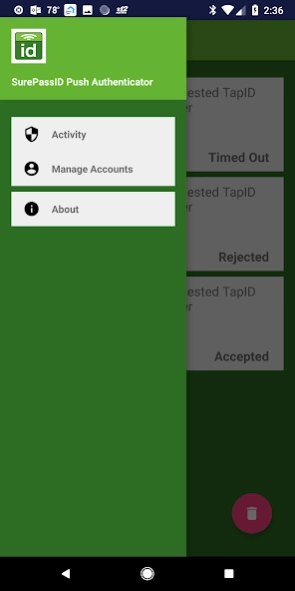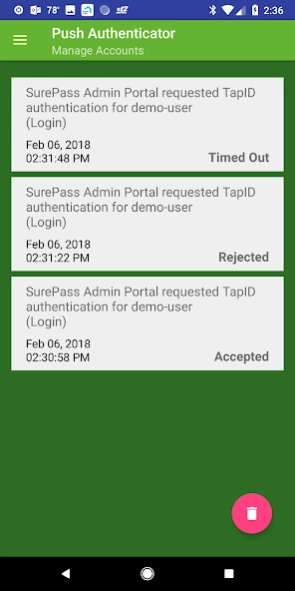SurePassID Authenticator 23.09.28
Free Version
Publisher Description
SurePassID Authenticator - SurePassID Authenticator is a software version of a hardware two-factor token.
The SurePassID Authenticator is a mobile application that acts as a container for storing mobile security tokens. Each SurePassID Authenticator token is a software version of a physical two-factor hardware authentication token.
The SurePassID Authenticator offers the following advantages over traditional hardware tokens:
• The SurePassID Authenticator can hold an almost unlimited number of SurePassID Authenticator tokens.
• In addition to QR codes for SurePassID Authenticator token activations, SurePassID Authenticator supports over-the-air provisioning of SurePassID Authenticator tokens with a single click increasing user satisfaction and eliminating security flaws inherent with QR codes.
• No need to carry additional hardware tokens; just your phone.
• SurePassID Authenticator tokens can be created instantaneously and electronically distributed to your users. Conversely, traditional hardware tokens must be sent to individual users.
• SurePassID Authenticator tokens are software and as such, they are inherently less costly than traditional hardware tokens. Perfect for budget-constrained companies.
SurePassID Authenticator tokens can be rolled out in a matter of hours. Hardware tokens can often require a set of operational procedures for the distribution of physical corporate assets.
About SurePassID Authenticator
SurePassID Authenticator is a free app for Android published in the System Maintenance list of apps, part of System Utilities.
The company that develops SurePassID Authenticator is SurePassID Corporation. The latest version released by its developer is 23.09.28.
To install SurePassID Authenticator on your Android device, just click the green Continue To App button above to start the installation process. The app is listed on our website since 2023-10-22 and was downloaded 0 times. We have already checked if the download link is safe, however for your own protection we recommend that you scan the downloaded app with your antivirus. Your antivirus may detect the SurePassID Authenticator as malware as malware if the download link to com.surepassid.otp.authenticator.push is broken.
How to install SurePassID Authenticator on your Android device:
- Click on the Continue To App button on our website. This will redirect you to Google Play.
- Once the SurePassID Authenticator is shown in the Google Play listing of your Android device, you can start its download and installation. Tap on the Install button located below the search bar and to the right of the app icon.
- A pop-up window with the permissions required by SurePassID Authenticator will be shown. Click on Accept to continue the process.
- SurePassID Authenticator will be downloaded onto your device, displaying a progress. Once the download completes, the installation will start and you'll get a notification after the installation is finished.